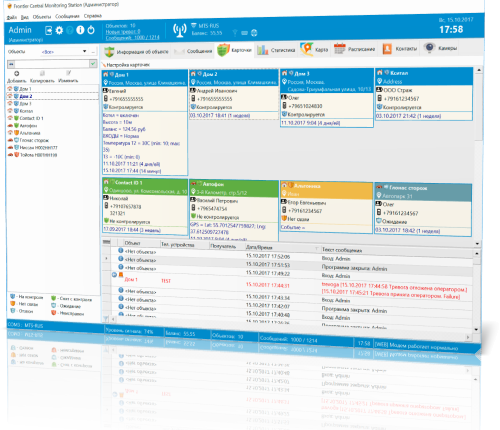If you're looking for a reliable and easy-to-use gsm modem SMS software, look no further than AlarmFront. Our software supports almost any gsm modem on the market, making it the perfect choice for businesses of all sizes. With our software, you can send and receive SMS messages with ease. Plus, our ready-to-use device templates make it easy to get started. So why wait? Download AlarmFront today!
What is a GSM modem and what can it be used for
A GSM modem is a device that uses the GSM network to send and receive SMS messages. It can be used for a variety of purposes, such as sending marketing messages, monitoring equipment, or sending commands to secure equipment.
The GSM modem is a specialized type of device which accepts subscriptions from mobile operators just like phones. The perspective at Mobile Operator looks just like regular phones when it's connected with a computer for providing internet connectivity through this connection method only but some can also send and receive messages using SMS or make phone calls on their own accord too!
How to send and receive SMS messages with a GSM modem
To send and receive SMS messages with a GSM modem, you will need to purchase a GSM modem and install the appropriate software on your computer. Once you have done this, you will be able to connect your modem to your computer and begin sending and receiving SMS messages.There are a few things to keep in mind when sending SMS messages with a GSM modem. First, you will need to make sure that your modem is properly connected to your computer. Second, you will need to have a valid SIM card inserted into your modem. Finally, you will need to make sure that you have enough credit on your SIM card to send the SMS messages.
Once you have taken care of these things, you will be able to send and receive SMS messages.
AlarmFront: SMS Software for GSM Modems
AlarmFront is a GSM modem software that makes it easy to send and receive SMS messages and handle alarms and other events. It's also able to keep track of equipment details like temperature and voltage, which it receives through text message alerts.Sending and receiving SMS messages with a GSM modem is easy with AlarmFront. Just follow these simple steps:
- Connect your GSM modem to your computer.
- Install driver. Your Gsm Modem will be recognized as a serial COM port.
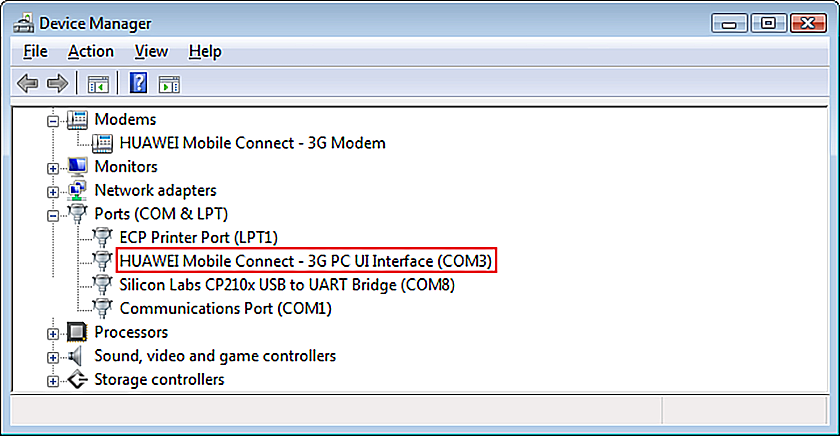
- Get the AlarmFront Gsm software download and install it.
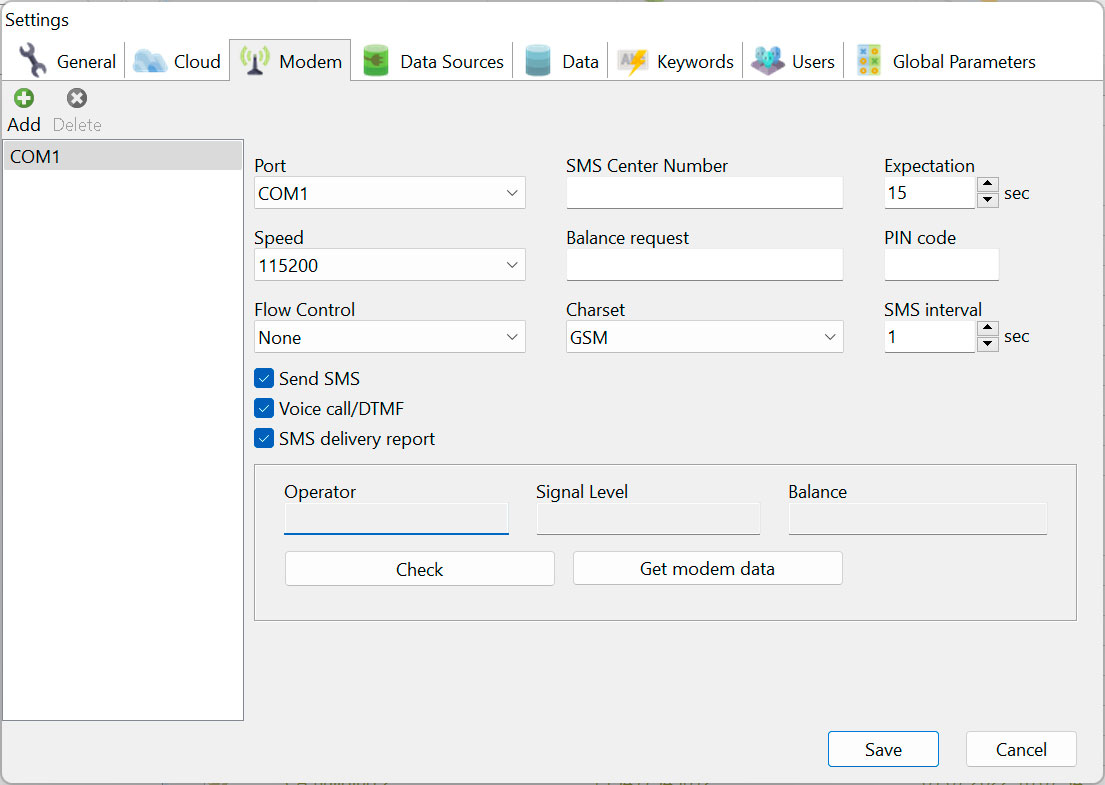
- Go to Settings / Modem, add a new modem, and configure COM port settings.
- Add objects for each phone recipient for more automation
How does AlarmFront work?
AlarmFront is a gsm modem software that supports almost any gsm modem on the market. With our software, you can easily send and receive SMS messages. Plus, our ready-to-use device templates make it easy to get started. So why wait? Download AlarmFront today!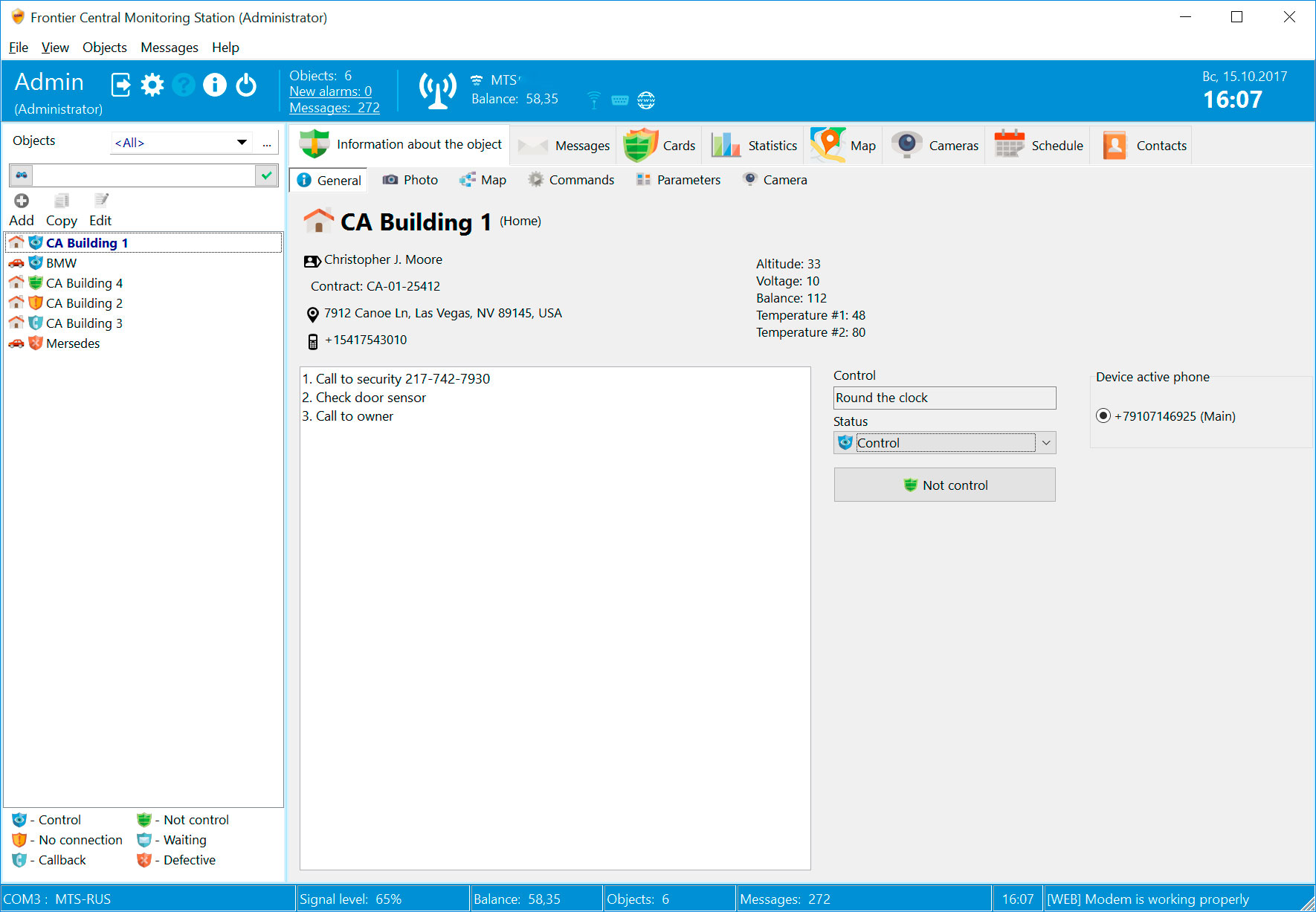
What are some of the features of AlarmFront?
Some of the features of AlarmFront include:- Send and receive SMS messages with ease
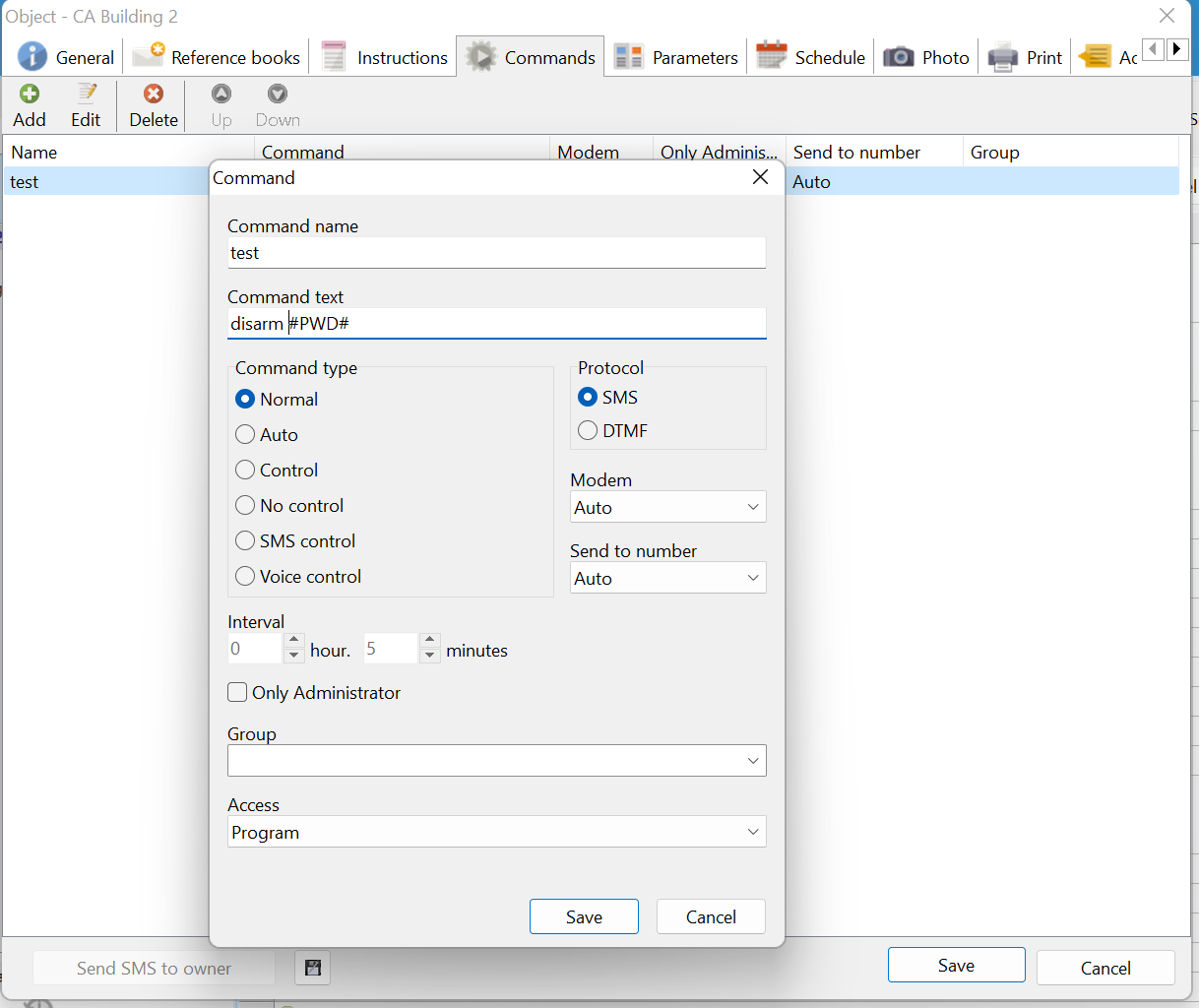
- Alarm Management software based on SMS data
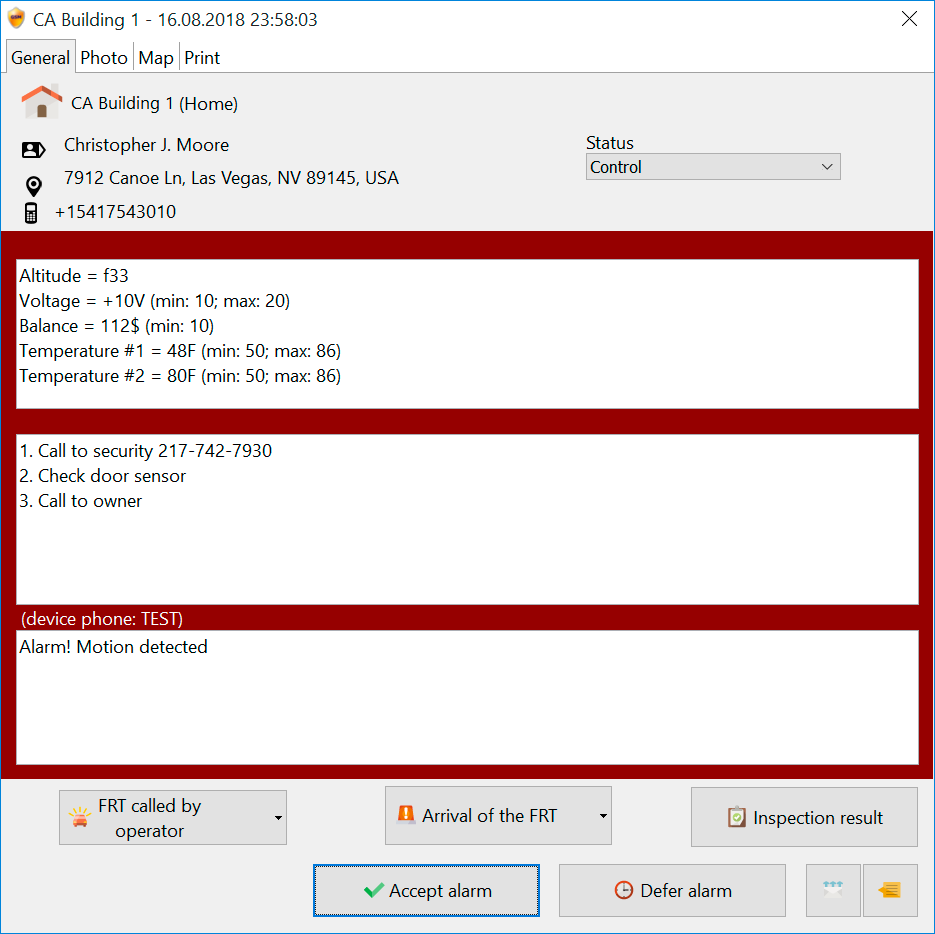
- Assigns each phone number to a specific object item
- Different types of events based on SMS text
- Extract paramters from SMS text
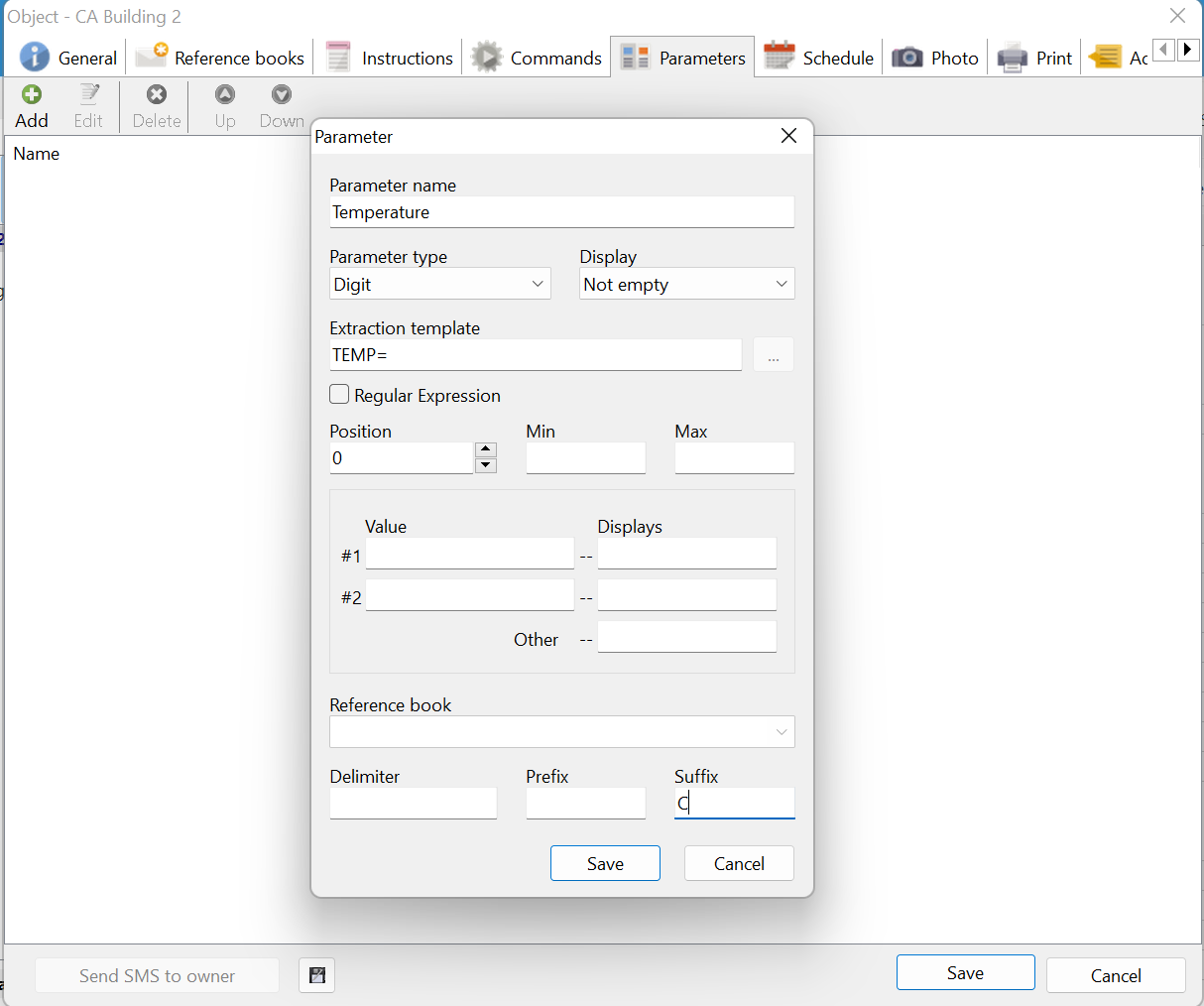
- Support for voice calls and DTFM tone commands
- Support for almost any gsm modem on the market with AT commands
- Easy to use interface
- Ready to use device templates
- Smart SMS processing
- Filtering of SMS messages
- SMS history
AlarmFront is a good program that helps you send and receive SMS messages with a gsm modem. You can connect your modem to your computer and then use the software to send and receive SMS messages. With AlarmFront, you can also support voice calls and DTFM tone commands. The gsm software is free to download and try and also easy to use with a variety of alarm panels and technical equipment. You can also use the software to monitor gas stations and other objects. Overall, AlarmFront is a great program for those who need to use a gsm modem.
Plus, our software can be used not only with gsm modems but also with SMPP protocol. So why wait? Download AlarmFront today!
AlarmFront is a software application that acts as an alarm monitor for security systems. It notifies users when there's been any type of detection from sensors or panels, providing them with immediate access to information about what happened so they can take remedial action as needed.
Is Any Free GSM SMS Sending Software
Microsoft SMS Sender is a program that will let you create SMS on your PC and send them through your GSM cellular phone. With Microsoft SMS Sender, you can compose SMS messages of up to 160 characters just using your PC keyboard. The program will then send them through your GSM cellular phone, which must be connected to the computer.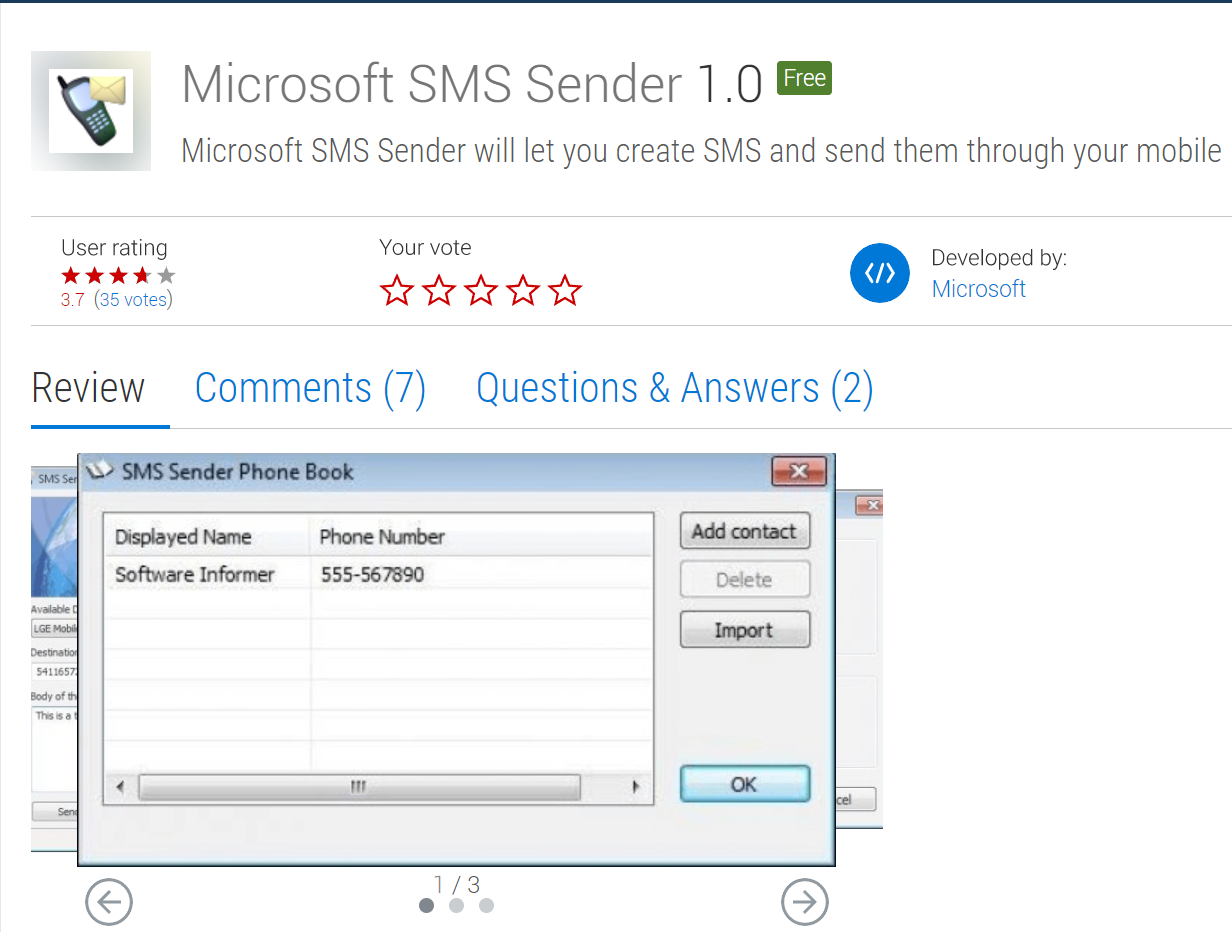
SMS Sender allows you to use all characters from international alphabets (UCS-02). It also provides a built-in phone book where you can store the names and numbers of your contacts. This phone book is even capable of importing entries from your cellular. One of the options available in Microsoft SMS Sender is the ability to enable the program to keep a log of your outgoing messages. You will then be able to read that log whenever you want or clear the log entries, using the same window. This add-on was originally designed to work under Windows XP, but it works flawlessly under Windows 10, 11, 7, and or Seven if you run it using Windows XP compatibility mode.
How to choose the right GSM modem software for your needs?
There are many things to consider when choosing the right GSM modem software for your needs. Here are some factors to keep in mind:- Cost: How much are you willing to spend on the software?
- Ease of use: How easy is the software to use?
- Supported devices: What types of devices does the software support?
- Features: What features does the software offer?
- Trial period: Is gsm software download available for free?
AlarmFront is a great choice for those who need an easy-to-use, feature-rich program that is compatible with almost any gsm modem on the market. Plus, our software is very affordable and can be used with the SMPP protocol.