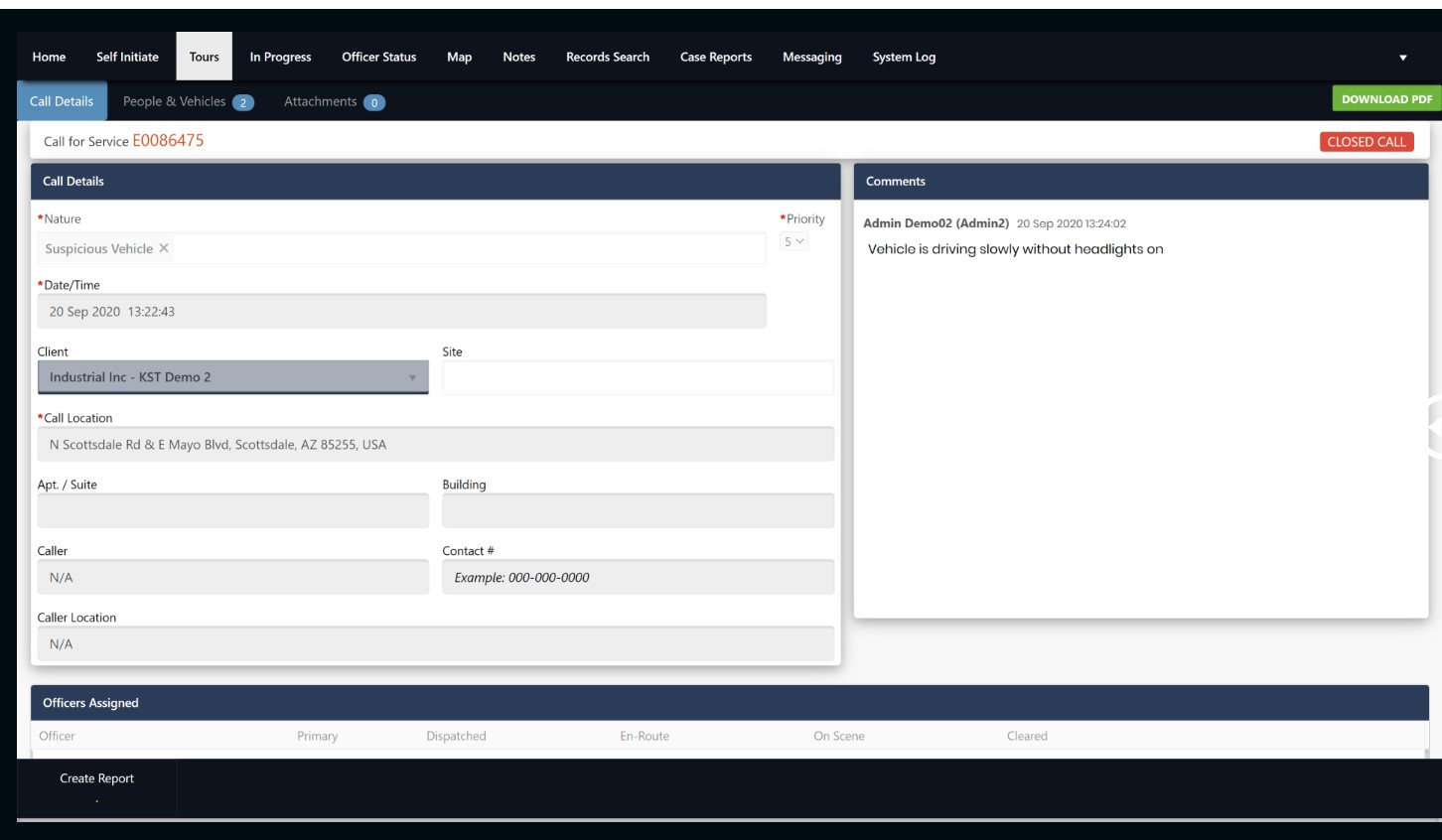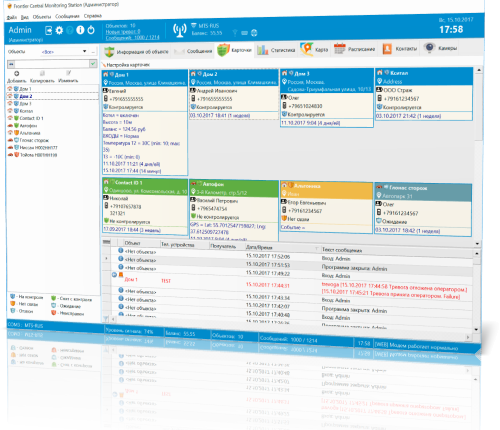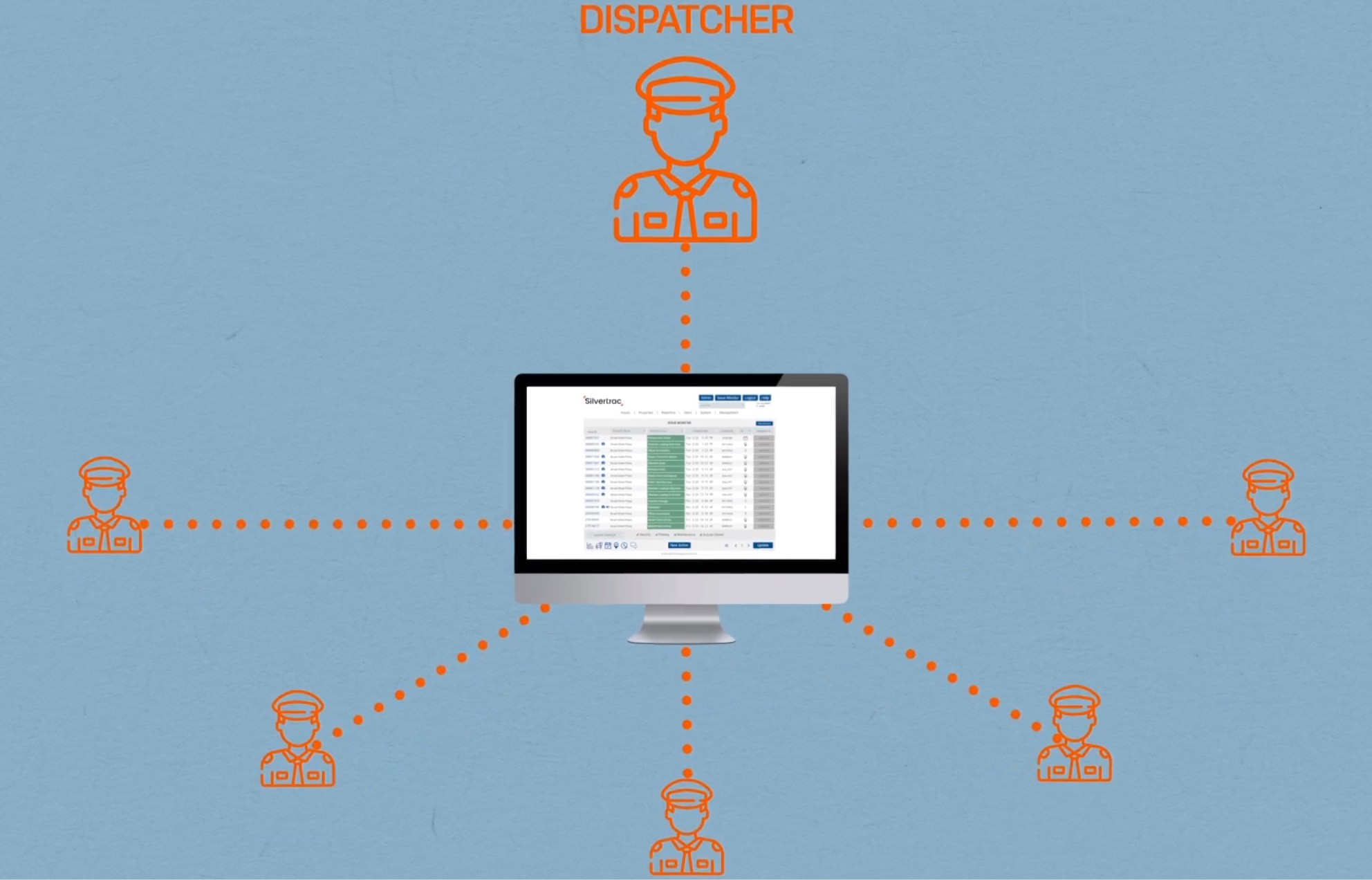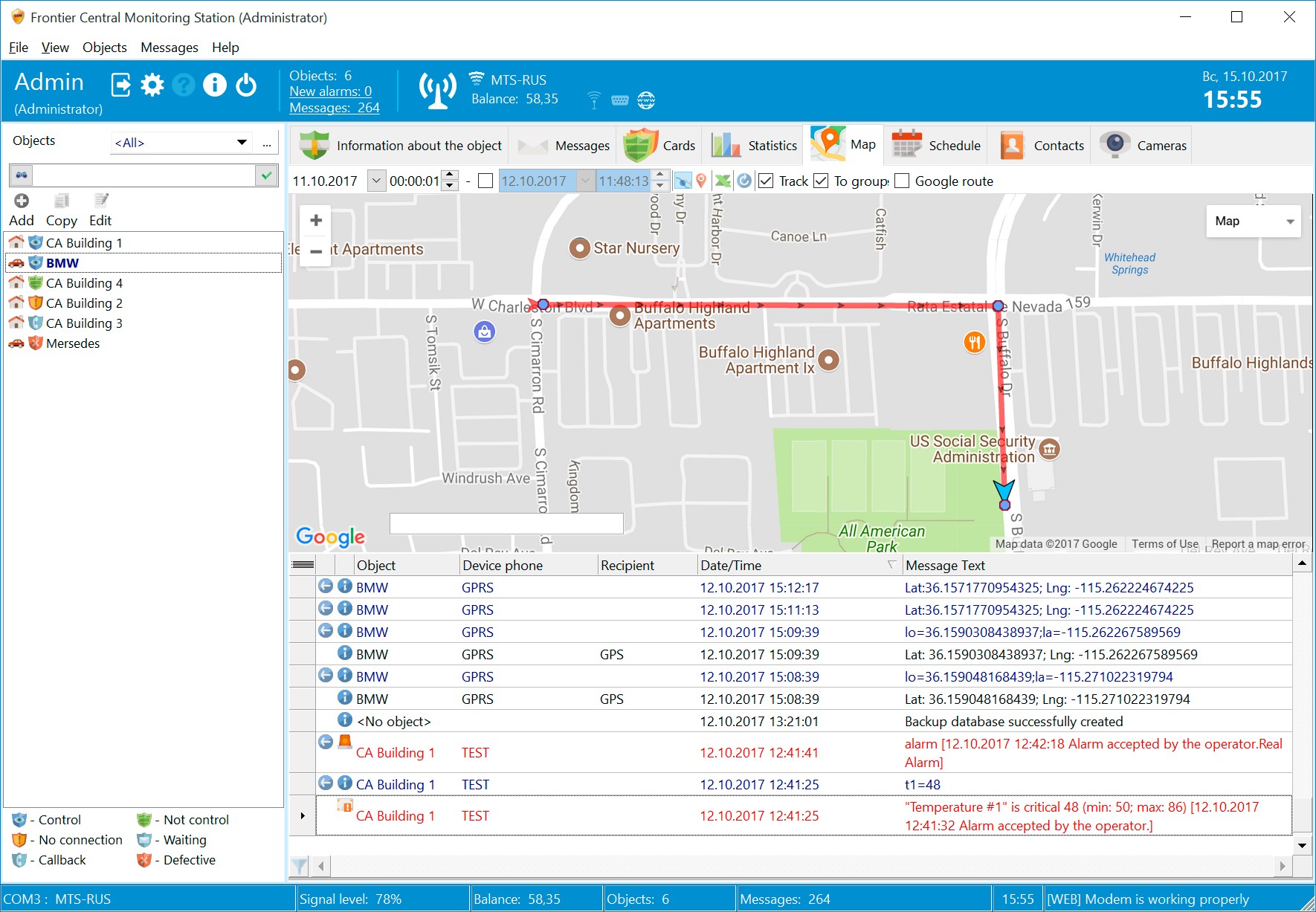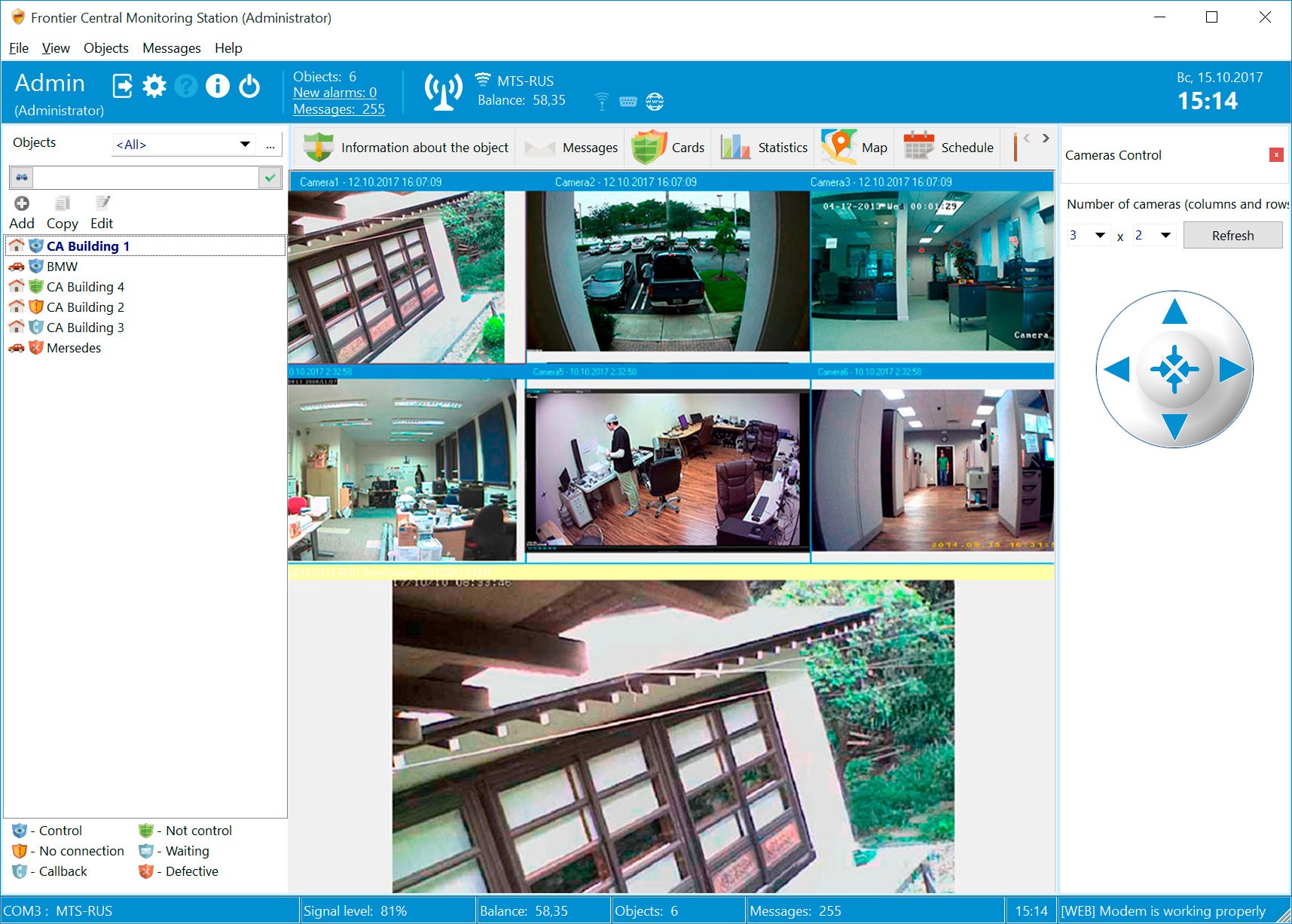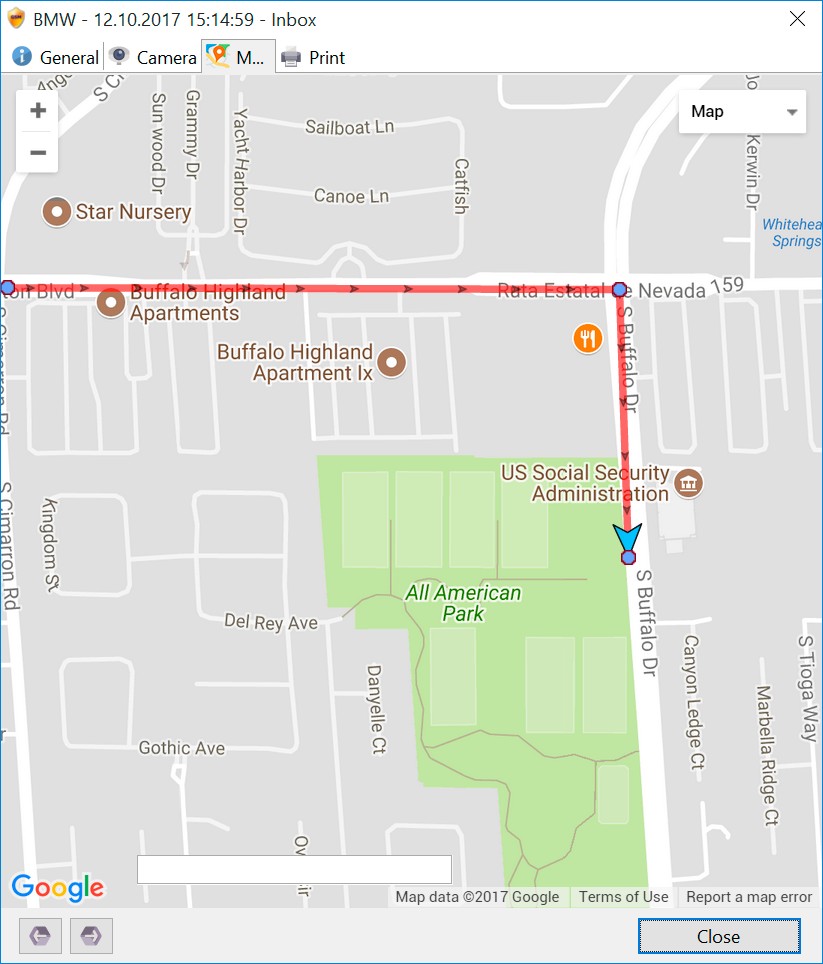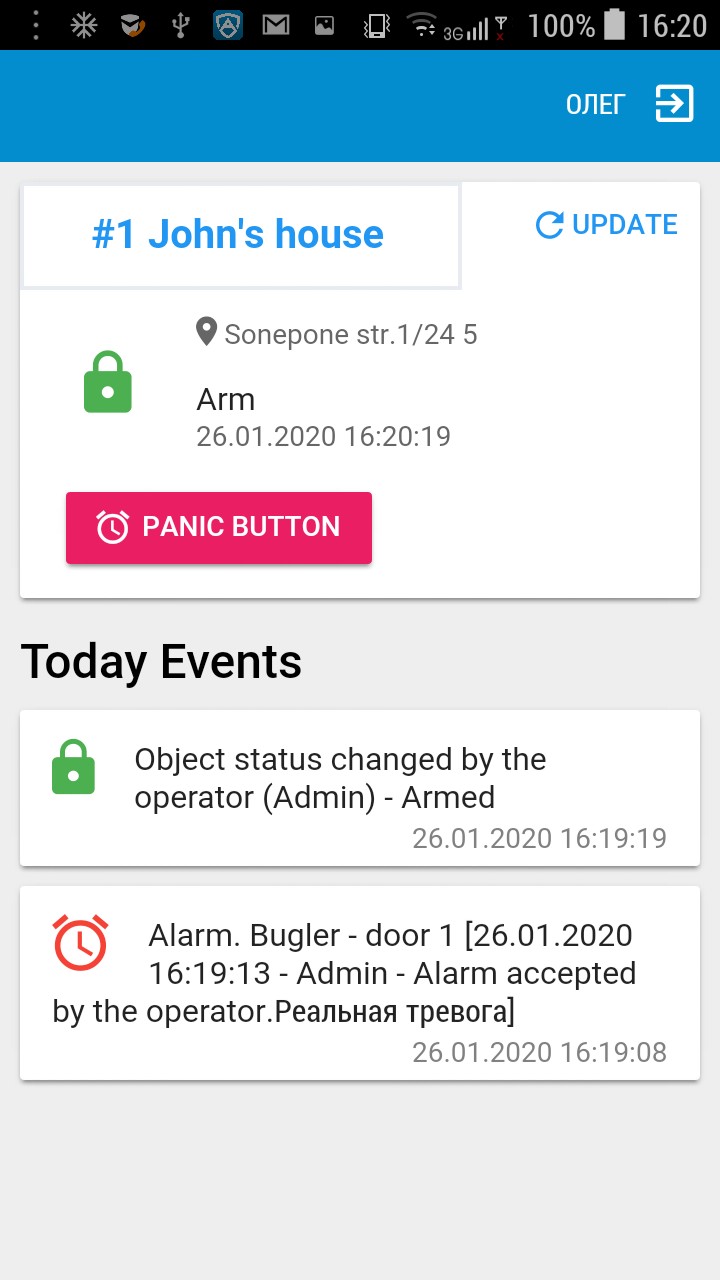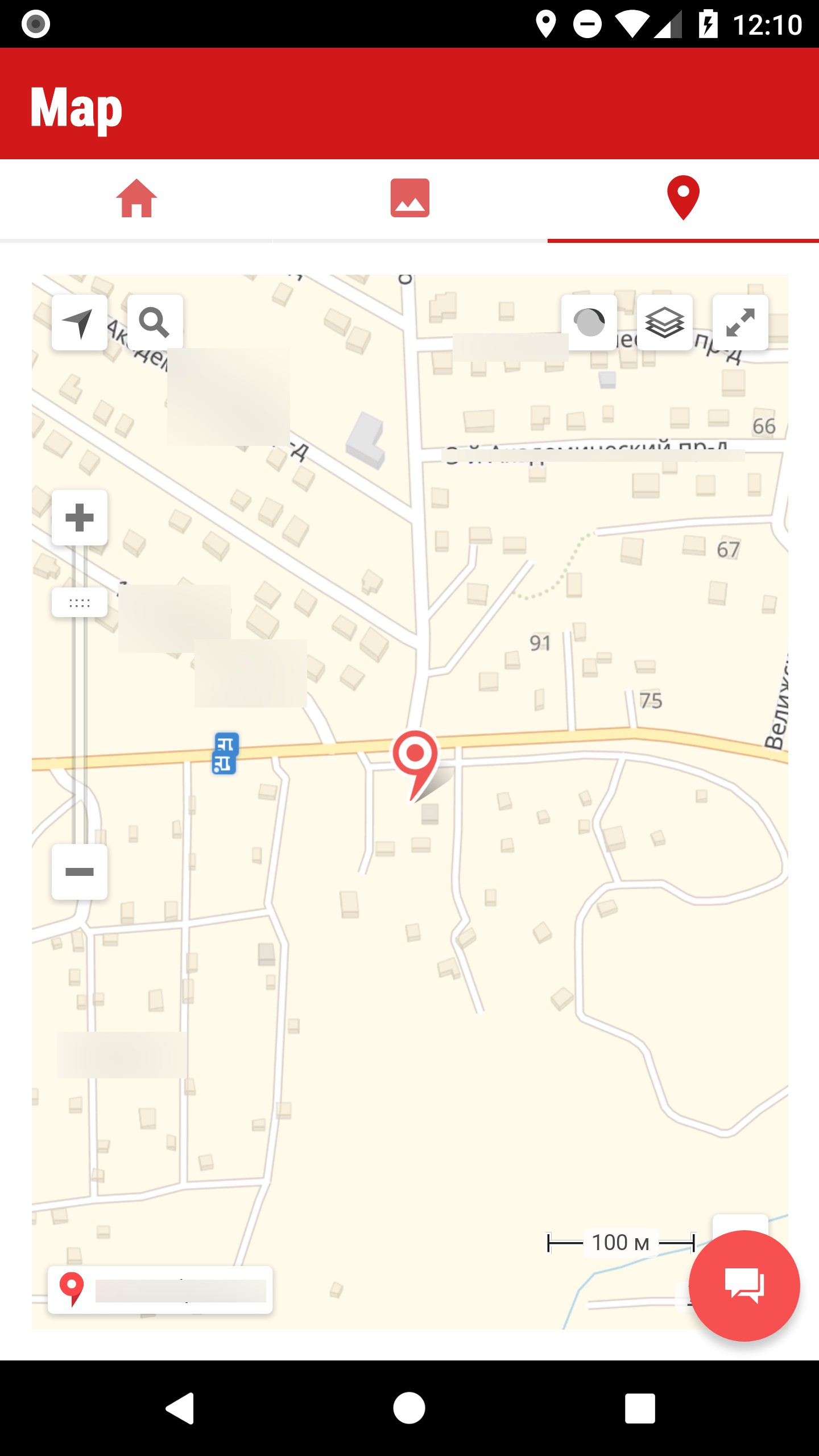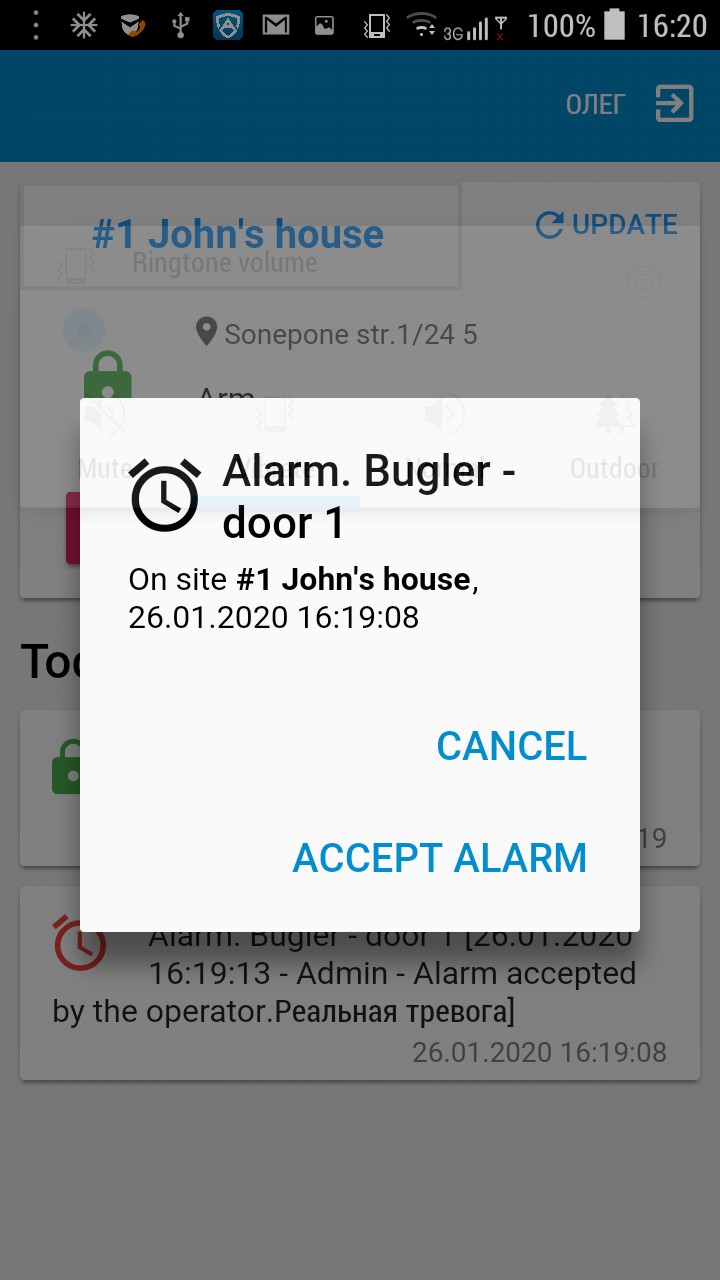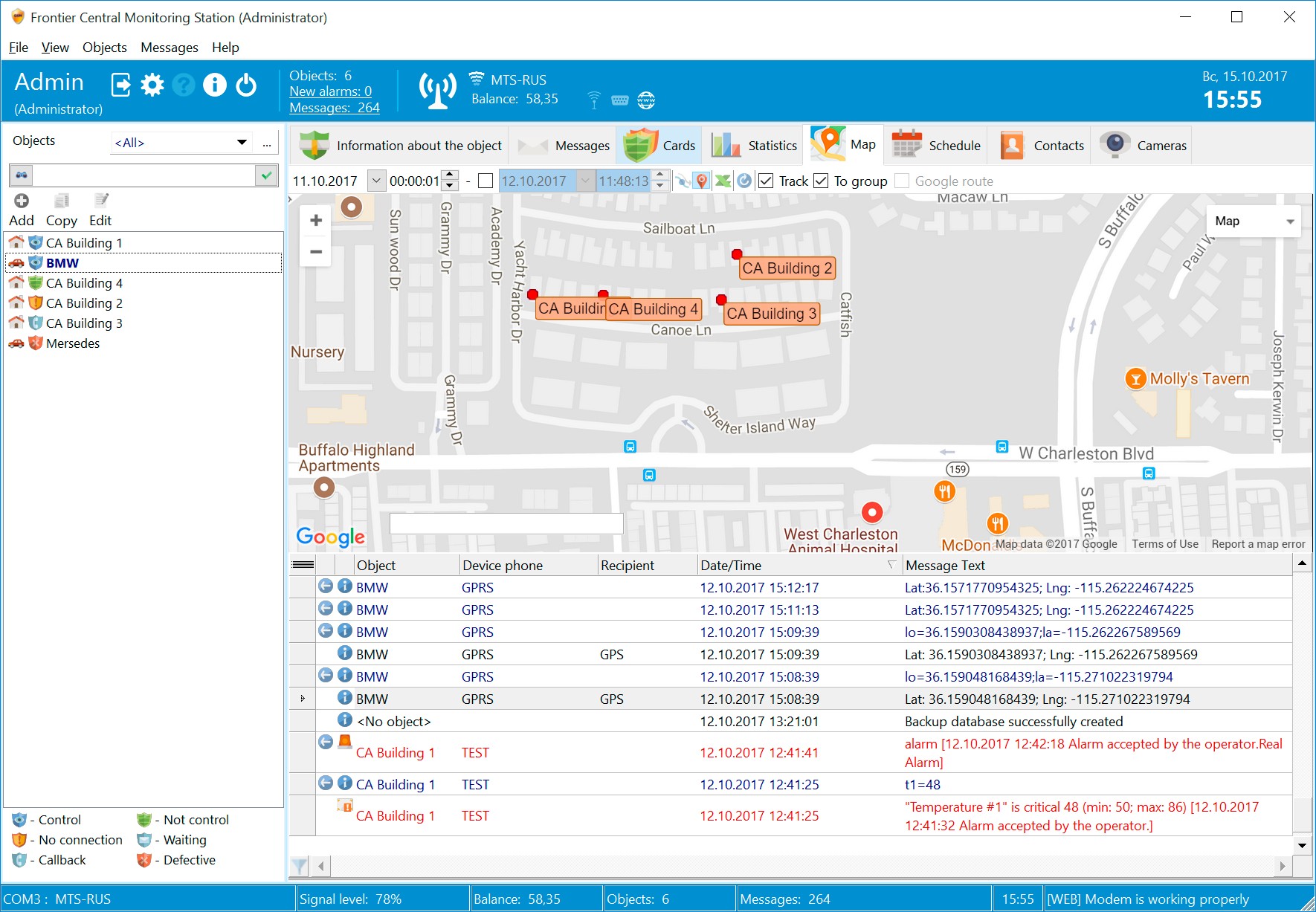When it comes to private security dispatch software, AlarmFront is one of the best options available. It offers a wide range of features that are essential for security companies, including mapping software and communication tools. With our software, you can rest assured that your security patrols will be handled efficiently and effectively.
What is security dispatch software and what does it do?
Security dispatch software is a type of computer-aided dispatch (CAD) software that helps security companies manage and dispatch their security patrols. The software provides a map interface that allows security dispatchers to see the location of all their security guards in real-time. This helps them to quickly and easily deploy the nearest guard to any incident.
How can security dispatch software help your business?
There are many benefits of using security dispatch software for your business. Perhaps the most important benefit is that it can help to improve the efficiency of your security patrols. With our software, you can quickly and easily deploy the nearest guard to any incident, which can help to reduce response times. Additionally, our software includes a range of features that can help to improve communication between dispatchers and guards. This can help to ensure that all incidents are handled quickly and effectively.
If you are looking for the best security dispatch software for your business, then look no further than AlarmFront.
What is AlarmFront and what are its key features
AlarmFront is a cutting-edge alarm system software that uses state-of-the-art technology to provide safety and peace of mind for you and your loved ones. It includes a mobile app for guards that allows them to respond quickly to alarms, as well as an app for clients that notifies them of any emergencies. The monitoring station has access to a map that displays all of the static objects, object groups, and alarms so that they can be easily located. Alarm Front is compatible with most GSM modules and alarm receivers, making it a versatile and reliable security system.
AlarmFront also offers a range of communication tools that allow security guards to stay in contact with dispatch. This is essential for coordinating responses to incidents and keeping everyone informed of the situation.
AlarmFront's software includes a fast response mobile app for guards that can be used to answer alarms in seconds. The alarm front monitoring station offers the following features:
- Receiving alerts from operators at your business, and accepting them when they arrive; you'll know exactly what is happening on-site without having any previous information about an issue or location.
- Knowing all the details that the responding team needs to know, such as the alarm's address, state, owner contact information, and an object photo with a location on an iterative map.
- Tracking positions of teams via GPS so their progress can be monitored, and they can be seen on a map in real-time. The software also has a client mobile app so that your company's clients can:
- Get information about your company (address, phone number, logo) and their account status (balance and debt).
- Receive alarm notifications in real-time.
- Client's mobile app has a panic button that, when activated, will notify the operator of the client's location on the map.
- Send reports about technical problems and call a technician with one click.
The software also includes features that allow you to view alerts and objects on a map. The system is compatible with Google Maps, OpenStreetMap, and Bing maps. You can locate objects by using GPS or data provided by the GSM network provider (MCC, MNC, LAC, CID). Alarm Front Monitoring is compatible with most GSM modules and alarm receivers. Currently, 163 formats from 1780 models and 245 vendors are supported.
Why choose AlarmFront?
There are many reasons to choose AlarmFront as your security dispatch software. Here are just a few:
- AlarmFront is one of the most user-friendly and intuitive security dispatch software on the market.
- Our software is constantly updated with the latest features and technology to ensure that your security company is always ahead of the curve.
- AlarmFront offers a free trial so you can try our software before you commit to it.
To learn more about how AlarmFront can benefit your security company, book a free demo today.
How can I get started with AlarmFront?
If you're interested in using AlarmFront for your security dispatch needs, the first step is to book a free demo. One of our experts will walk you through the software and answer any questions you may have. After the demo, you can decide if you'd like to sign up for a free trial. Once you've tried our software and seen how it can benefit your business, you can then choose to purchase a subscription or lifetime license. Contact us today to get started!
Alternate security company dispatch software
AGENCYLINK™ & COMPUTER-AIDED DISPATCH
AgencyLink is a revolutionary new way to connect your CAD to the security companies, guards, and agencies you work with.
Features of AgencyLink
- Allows security companies and agencies to send response requests without having to pick up the phone.
- The requesting agency can see the status of their request, including which units are assigned and their status.
- All of the information is inputted by the requesting agency, so there are no chances for mistakes.
- AgencyLink is a secure way to communicate.
- AgencyLink is accessible from any internet-connected device.
- AgencyLink is hosted on AWS GovCloud, so you can be sure your data is secure.
What are the benefits of using AgencyLink?
- Save time by not having to make phone calls.
- No more mistakes due to miscommunication.
- Secure way to communicate.
- Accessible from anywhere.
- Your data is secure.
Cons:
The cons of AgencyLink would be that it may be difficult to configure and use for those who are not technologically savvy, and it could potentially lead to less face-to-face interaction between agencies.
Orna Dispatch and Patrol Software
Orna Dispatch Software is perfect for security companies who need to dispatch their patrol officers in real-time. With the ability to view dispatched calls, officer locations, and tour information, Mapping provides a variety of benefits visually. This easy-to-use software also helps automate notifications and makes it easier to schedule regular stops that are required by your clients.
Dispatch patrol officers in real-time
POI, intersections, GPS coordinates, or physical addresses...all powered by google maps
Update their status and search records
View dispatched calls, office locations, and tour information
Schedule regular stops that are required by your clients
When choosing security dispatch software for your business, it is important to consider your needs and budget. If you are a small security company, you may not need all the features that a larger company would need. Additionally, you will want to make sure that the software you choose is within your budget. There are many free and paid options available, so be sure to do your research before making a final decision.
We hope this blog post has helped you to understand the different types of security dispatch software available and how to choose the right one for your business. If you have any questions, please feel free to reach out to us. We would be more than happy to help you find the perfect software for your needs. Thanks for reading!