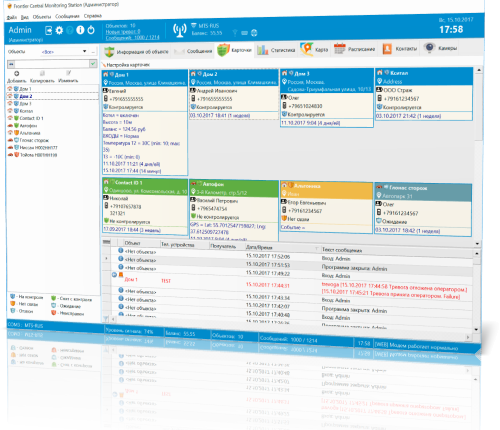Do you need a comprehensive solution for central station automation? Look at AlarmFront - central monitoring station software! Our software is designed to help you organize alarm monitoring in your company. It has a client-server model with a central database, as well as a Webserver and mobile apps to allow remote access from multiple locations. With our software, you can rest assured that your central station will be running smoothly!
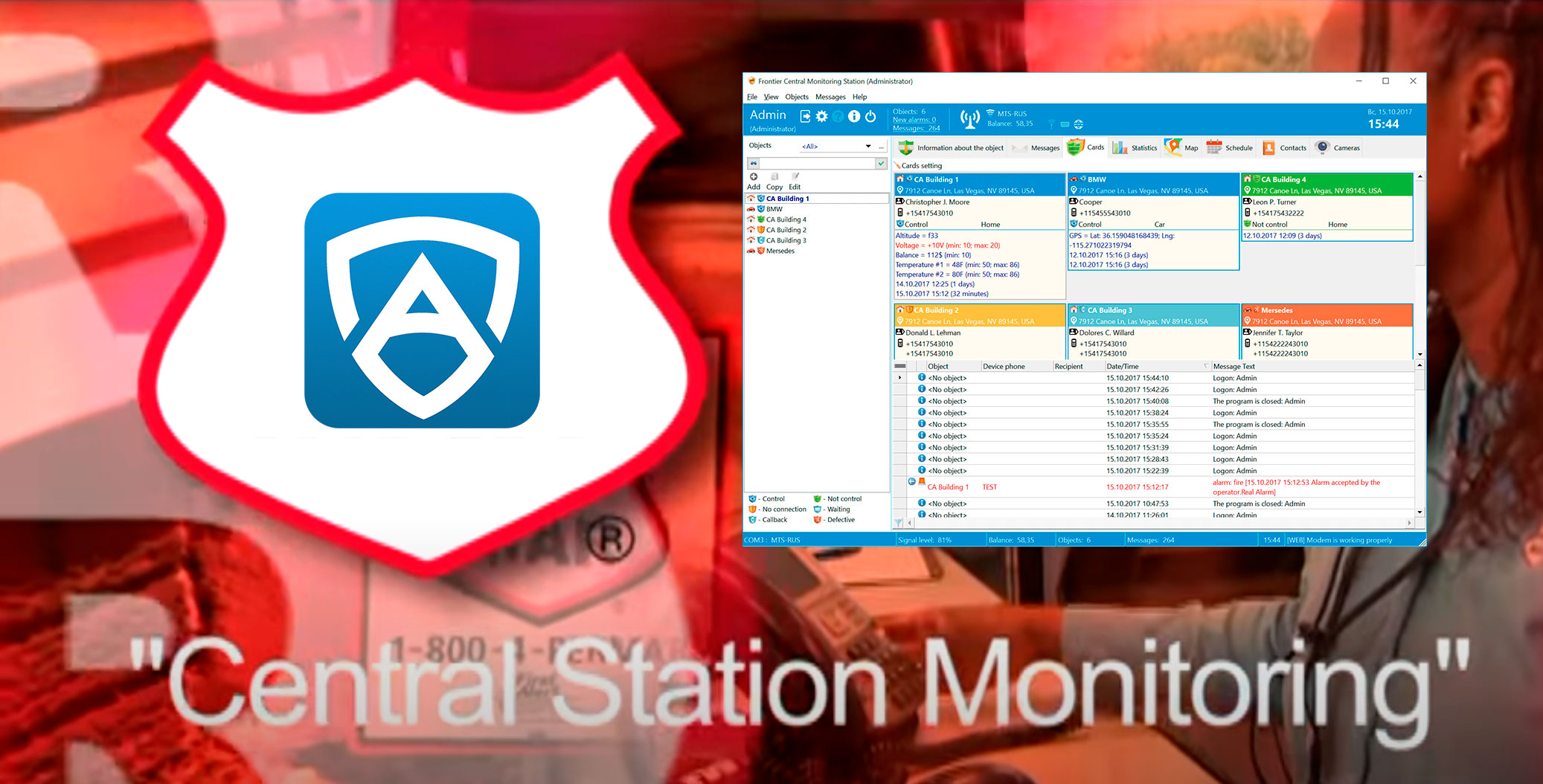
What is central station automation software and what are its benefits
Central station automation software is designed to help manage and automate the tasks of a central monitoring station. It can be used to track and monitor alarm systems, CCTV cameras, and other security devices. This type of software can also be used to manage customer accounts, dispatch emergency services, and generate reports. It also connects the client's alarm panels to the central station server.Some benefits of central station software include:
- Increased efficiency and productivity: Automation can help to streamline tasks and reduce the need for manual input, freeing up staff to focus on other tasks.
- Improved accuracy and consistency: Automation can help to eliminate human error and ensure that tasks are carried out consistently.
- Reduced costs: Automating tasks can help to reduce labor costs and improve the bottom line.
- Enhanced customer service: Automation can help to improve response times and increase satisfaction levels.
If you are looking for a comprehensive solution for central station automation, AlarmFront is a perfect choice! Our software is designed to help you organize alarm monitoring in your company. Contact us today to learn more about our products and services!
How does central station automation software work
Central station automation software typically consists of three main components:- A server that stores data and manages communications
- Client software that is installed on computers or mobile devices
- A central database that stores information about customers, alarms, and other data
The server manages communications between the client software and the central database. The client software is used to input data, view reports, and manage customer accounts. The central database stores information about customers, alarms, events, and other data.
What are the features of AlarmFront central station software

AlarmFront central station automation software includes the following features:
- Client-server model with a central database
- Webserver and mobile apps for remote access
- Ability to track and monitor alarm systems, CCTV cameras, and other security devices
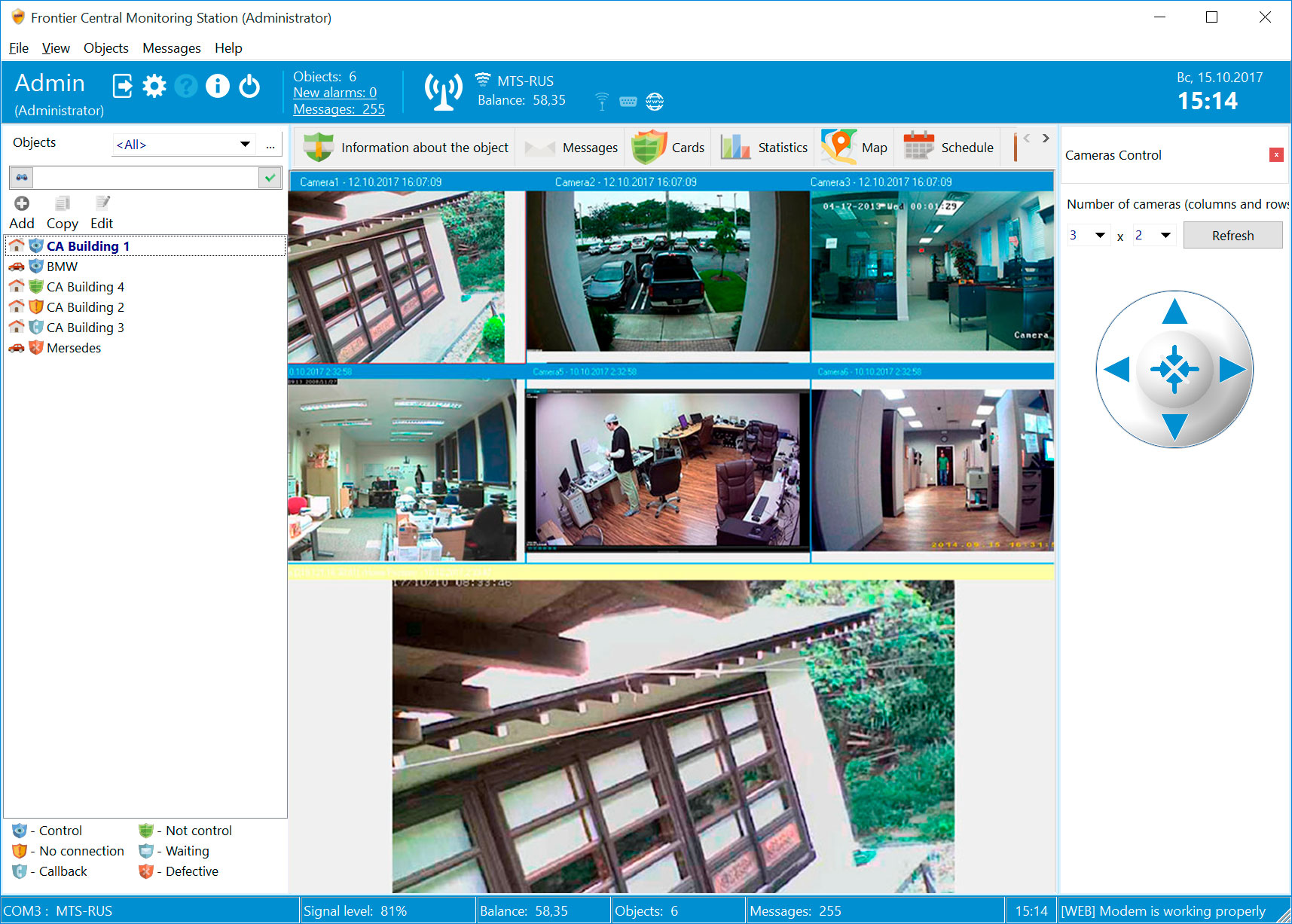
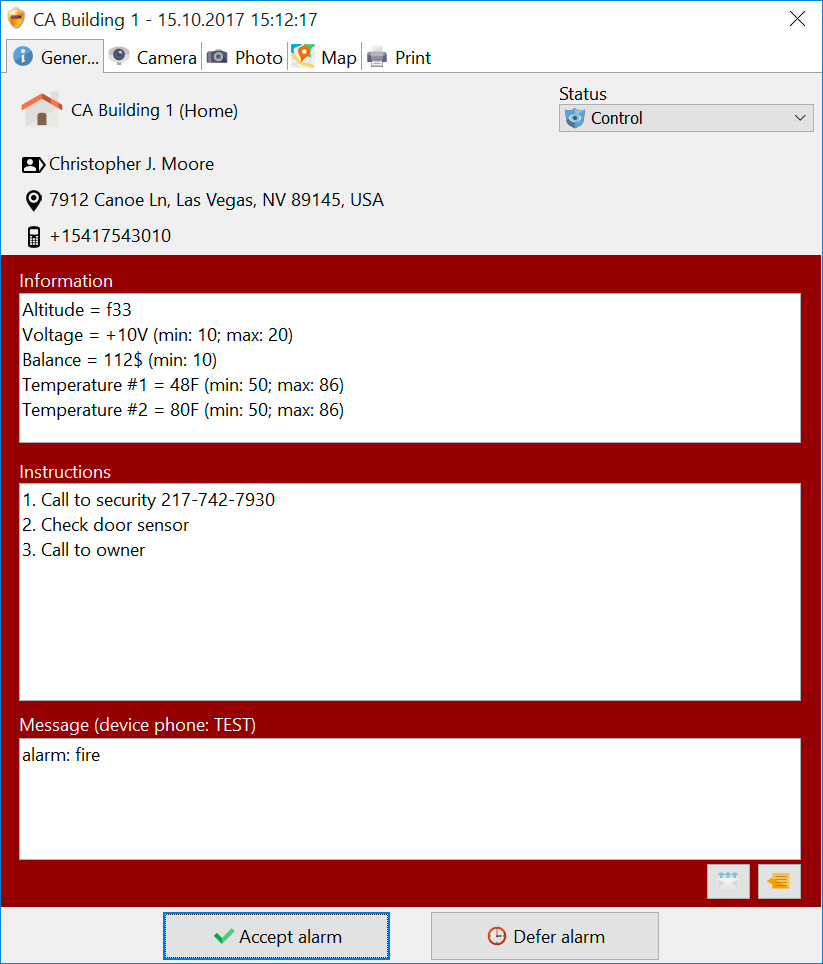
- Management of customer accounts, dispatch of emergency services, and generation of reports
- Connects client's alarm panels to the central station server
- Sends SMS messages, DTMF commands, and voice calls to arm/disarm objects
- Supports multiple GSM modems for better performance
- Compatible with all major alarm receivers
- Email and SMS notification
- Web interface for easy access from anywhere
The different types of central station automation software
There are two main types of central station automation software:- On-premise: This type of software is installed on a server that is located at the central station. It requires a one-time license fee and annual maintenance fees.
- Cloud-based: This type of software is hosted by the vendor and accessed via the internet. It typically requires a monthly subscription fee.
The cost of installing and using central station software
The cost of installing and using central station automation software varies depending on the type of software, the features included, and the number of users. On-premise software typically requires a one-time license fee and annual maintenance fees. Cloud-based software typically requires a monthly subscription fee. To get a quote for AlarmFront central station automation software, please contact us.How to choose the right type of central station automation software for your business
There are a few things to consider when choosing the right type of central station automation software for your business:
- The size of your business: If you have a small business, you may not need all the features that are included in larger central station automation software packages.
- The type of business: If you have a business that requires 24/hour monitoring, you will need software that includes features such as dispatch of emergency services and generation of reports.
- The cost: The cost of the software will vary depending on the type, features included, and the number of users. Make sure to get a quote from AlarmFront before making a decision.
If you are not sure which type of central station automation software is right for your business, please contact us and we will be happy to help you choose the best solution for your needs.